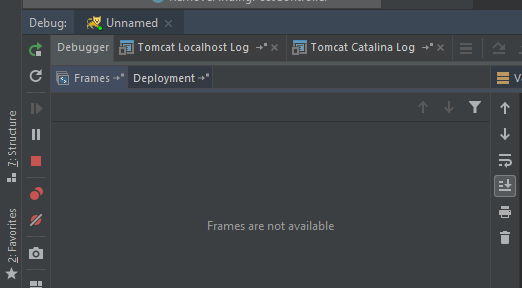PT
Intellij IDEA - não é possível iniciar o tomcat por causa do endereço já em uso: JVM_Bind - mata o tomcat nas janelas a partir do nível cmd
3
points
Descrição do Problema:
Eu não consigo iniciar o tomcat a partir do Intellij IDEA porque a porta 8080 já está em uso. Isto aconteceu quando parei o tomcat do nível Intellij clicando no botão "parar servidor". Eu trabalho no windows 10.
Intellij IDEA - error running 'my_project': Unable to open debugger port (127.0.0.1:50188): java.net.BindException "Address already in use: JVM_Bind"
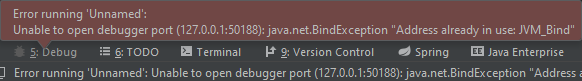
Solução:
Como podemos ver na captura de tela, a porta utilizada é 50188 em 127.0.0.1
Então, precisamos apenas encontrar o PID do processo que não foi morto da maneira correta e matá-lo no nível de cmd.
C:\Windows\System32>netstat -ano | findstr :50188
TCP 192.168.0.242:50188 52.157.234.37:443 ESTABLISHED 6032
C:\Windows\System32>taskkill /PID 6032 /F
SUCCESS: The process with PID 6032 has been terminated.
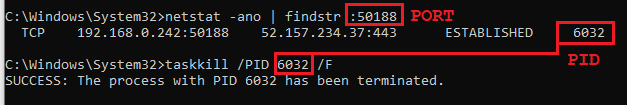
E o tomcat está instalado e funcionando, conforme a captura de tela: